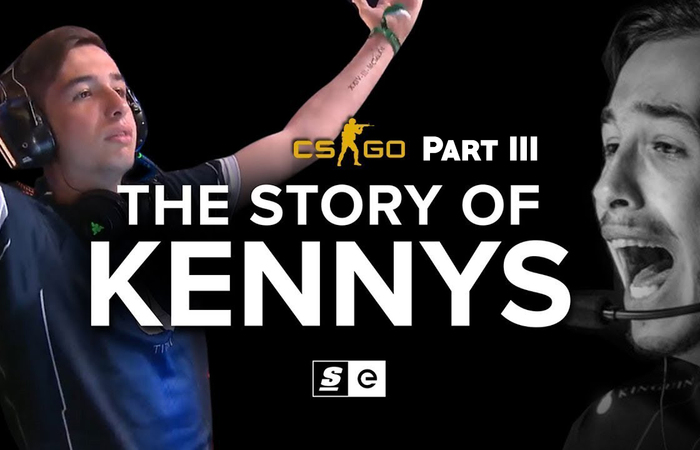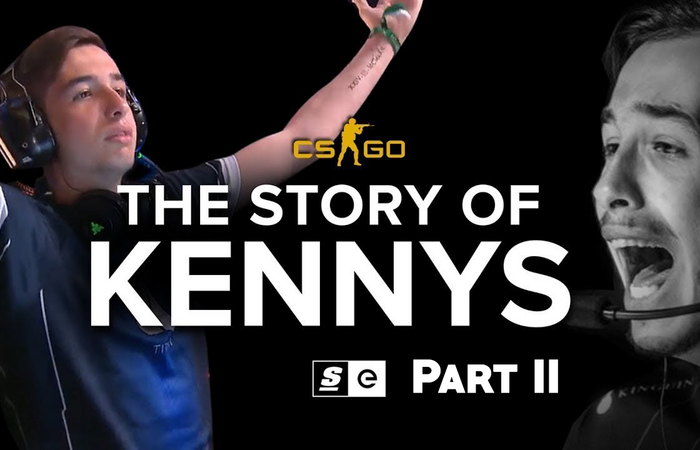So you just get important task and your battery laptop is dying (is a living nightmare) there is no way to charge it. so you get into a desperation mode and try all wacky battery saving tips and you read about it online. From turning the brightness down, change the resolution, until installing a battery optimization apps that running on background. (whaaaat that not make any sense), but don't worry here i will give you tricks that "actually" give you that more juice for your work.
okay i put my pixle art because i can

Â
Â
lest gets started with the worse case scenario, and im doing bechmark with laptop HP Spectre X360 so is only get 12 hours battery life. So we achieve this by mouse and key board plug in with a backlight, maximum brightness, wifi and bluetooth enable. alright then so the first thing first how much juice that we can save by removing RGB mouse and keyboard that has a backlight enable. Belive it or not by removing that we just boost our battery live by 25% until 30% of battery life. more actually that i would thought. and turning off a backlight key board on your laptop give you +16% of battery life.

what about turning down your brightness of the screen from 100% to 15% brightness give you the same amount as turning off a backlight keyboard.
many website that have the tricks will say that turning off your wifi and bluetooth by going to airplane mode is going to save battery. But nope we have test a dozen off time turning on your airplane on doesnt increase your battery life. 
beacuse this day laptop while you are idle wifi and bluetooth doesnt suck juice much but different case if you have low signal strength or searching a device or wifi connection it will drain you juice noticeable.

lets go into real world usage, watch a video on example youtube on 240p is reduce battery life by 29%, but you guys dont watch potato content you streaming at 4K so that gonna cost you 40% of the battery. but that only to "SEE" the video, listening to it has a price too. Compare to the mechine mute it and max the speaker cost as a aditional 14% of a battery life.
so what about the crap that you yess "YOU" have running at background. well we open up a buch of apps and extra browser tabs to see how the system holds up. and compare of the best line these relatively common background task it actually cut our battery life to half (50%)
Â


But it should be noted that you can medicate some with alternate power plan so we tested microsoft recomended plan balance against power plan mode with and without background task with very impresive result. power saver is capping your cpu performace prioritizing a pasif colling before active cooling so inthoery is doing stuff with your hardware. then we tried battery saver this feature is interact with your software this feature is limiting background apps stoping life tile updates and blocking push notification.
so if you find yourself in the battery life or death, you can count to our tips in order of important to achive as much as triple battery your system while your system still on useable condition.
- quit as many as you can app that runing at backgrond that you not curently using.
- turn on battery saver
- turn on power saver
- unplug that extra keyboard and mouse
- dim your screen to reasonable level
- turn down volume or use headset instead of speaker, you probally just anoying people around you anyway
- if you streaming a video dial back the resolution a bit
and if you just do all that seven you just get a true battery life zen
Â
thank you very much for read this and stay tune