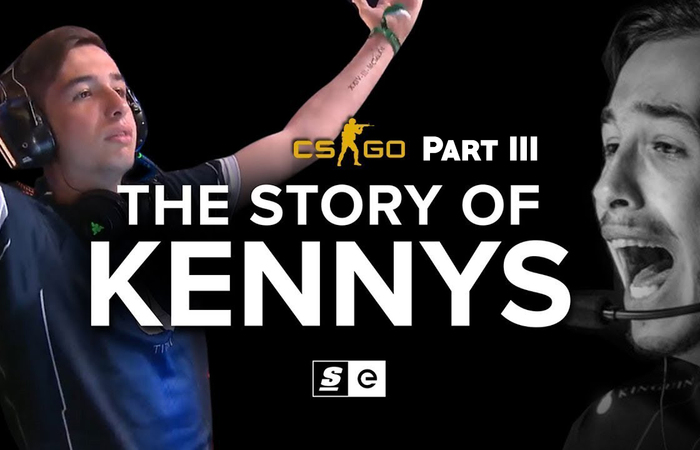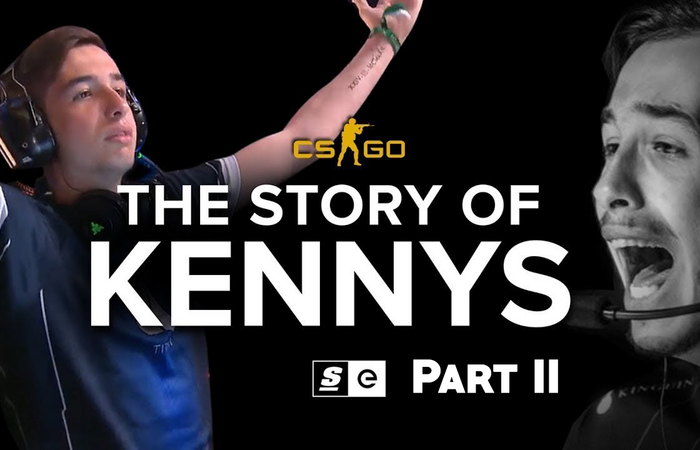Price and availability
The Asus TUF Gaming FX505DY costs £749.99 (around $900, AU$1,300) for the base model, and for that price you get a 15.6-inch full HD display with a refresh rate of 120Hz, an AMD Radeon RX560X graphics card and AMD Ryzen 5 3550H processor.Â
We’re following up with Asus to get confirmed US and Australian prices.
You can also configure the Asus TUF Gaming FX505DY with up to 32GB of RAM and up to 1TB of SSHD storage, or 512GB of PCIe SSD storage. Of course, these additional specifications will come with different price points.
The price tag is very reasonable for a gaming laptop, pitting it against budget and midrange machines, such as the Acer Nitro 5, and previous Asus TUF laptops, like the Asus TUF FX504GD.
With many gaming laptops costing over $1,000/£1,000/AU$1,800, it’s good to see Asus provide something for those of us who haven’t got that kind of budget.
As with other AMD-based laptops, it’s priced very competitively compared to gaming laptops with Intel CPUs and Nvidia graphics. If it can perform as well as its Intel/Nvidia counterparts, then the Asus TUF Gaming FX505DY offers very good value for money indeed.
If you want a bigger screen, then there’s also the Asus TUF FX705DY, which has pretty much exactly the same spec, except its 1080p screen is 17.3 inches and refresh rate is half at 60Hz.
The other differences are the larger and heavier size of the FX705DY (as to be expected), and the larger laptop comes with a bigger 64Wh battery compared to the 48Wh of the FX505DY. With the battery needing to power the larger screen, however, we’d guess that battery life will actually be pretty similar between the two models.
Price-wise, the FX705DY is only a bit more expensive at £799.99 (around $1,000, AU$1,400). Again, both US and Australian prices are to be confirmed.
Both the Asus TUF Gaming FX505DY and FX705DY will go on sale world-wide in Q1 2019.
Â
Design
If you’re after a slim and light gaming laptop in the vein of Asus’ ROG Zephyrusline of laptops, then you’ll want to look elsewhere. At this price point, and with the ‘TUF’ moniker, you shouldn’t expect a lightweight gaming device.
However, it’s not as big and bulky as gaming laptops from a few years ago, with dimensions of 39.9 x 27.9 x 2.6cm (15.7 x 11 x 1.02 inches) and a weight of 2.2kg (4.85 pounds). It’s a sturdy feeling laptop that you’ll feel comfortable carrying around with you, while not being too heavy.
As with other devices in Asus’s TUF brand, the Asus TUF Gaming FX505DY has been put through a number of durability tests, including the military-grade MIL-STD-810G certification, to ensure that it is tough and robust.
So, it can withstand high altitudes, solar radiation (!) and perhaps most usefully, knocks and drops – within reason.Â
While you’ll probably not need high altitude or humidity protection, the fact that it has been tested for shock and vibration protection is good to know – especially if you’re taking this laptop out and about a lot to competitions and tournaments.Â
It also means that you shouldn’t have to worry about your shiny new gaming laptop getting broken. This approach puts the flimsy feel of more expensive laptops to shame.
Â
Â
Of course, the price you pay for this kind of protection is a more chunky laptop design that feels a bit dated when compared to (more expensive) thin and light gaming laptops. But, for people who want a solid laptop they don’t have to worry about when carrying it around, the larger design could be worth it.
Plus, the overall dimensions of the Asus TUF Gaming FX505DY have been kept down, thanks to some impressively slim bezels around the screen. Asus calls it a ‘NanoEdge Display,’ with the left and right bezels measuring just 6.5mm, with the top one not much thicker (due to inclusion of the webcam, we’d wager).
Not only do the thin bezels keep the dimensions of the laptop down while offering a decent screen size, it also gives more prominence to the display. This is one of the areas wherein the design of the Asus TUF Gaming FX505DY feels modern.
The Asus TUF Gaming FX505DY comes in two color options, Gold Steel and Red Matter. We were sent the latter, and it’s OK, to be honest, but nothing breath-taking. Gold Steel looks a bit more interesting from the images we’ve seen.
The laptop's 'WASD' keyboard keys (more on those in a bit) are wrapped in red lines, and the Asus logo on the rear of the screen is a metallic red. With Gold Steel, you get yellow keys and a gold Asus logo.
Â
The rest of the body around the keyboard has a brushed steel look, but it’s a distinctly plastic-feeling laptop. It’s fine for the price, but if you want a gaming laptop that looks – and feels – more impressive, then you’ll probably need to look elsewhere and be prepared to pay more money.
A quick note on ports. You get a decent array of ports, most of which you’d expect on a gaming laptop at this price point. So, you have a USB 2.0 port, two USB 3.1 ports, an Ethernet port, combo audio jack and HDMI 2.0 port. These are all placed along the left-hand side of the laptop, and there’s a port for the power charger as well.
The lack of USB-C is a shame, but not too surprising in a budget laptop like this. Still, we’d have liked to have seen one to future-proof the Asus TUF Gaming FX505DY for new peripherals.
Â
Hyperstrike keyboard
According to Asus, the TUF Gaming FX505DY’s keyboard is 'desktop-inspired', which means you should expect the kind of quality and comfort you’d get from a desktop PC keyboard.
We’re not completely convinced by that, but the keyboard isn't bad for a laptop of this price. The keys are a decent size, which makes it easy for fast typers to hit the correct letters as they hammer away, and Asus promises the keyboard is good for 20 million key presses.
The keys also have a 1.8mm key travel. This is rather shallow, so the keyboard doesn’t feel as responsive – or satisfying – to type on as a desktop keyboard. The WASD keys are also highlighted to help FPS players – though if you’re a keen player it’s unlikely you’ll really need any help finding those essential keys.