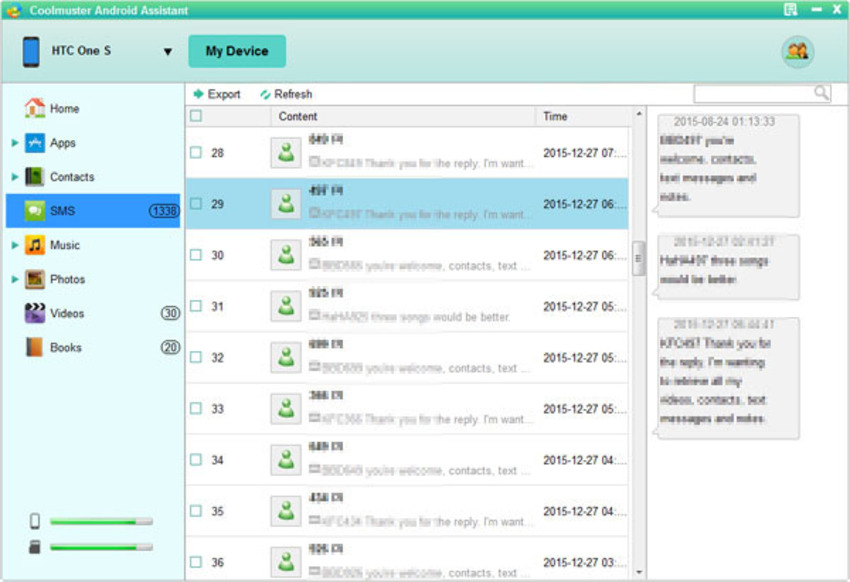
You saved a lot of messages on your Samsung smart phone and not willing to delete them. But these messages occupy a large amount of storage space . They affect you phone cannot receive or send new messages normally. Here we can choose to print Samsung phone text messages that exist as another way .
To print Samsung phone’s text messages, you need to export phone messages to computer at first. Coolmuster Samsung Assistant will be a great Android app that helps you transfer SMS from Samsung phone. This program is specially designed for Samsung Note or Galaxy S2/S3/S4/S5/S6 and support to transfer contacts, messages, photos, videos ,documents and more between Android device and computer effortlessly.
With this program, you can transfer anything you want on your Samsung Galaxy phones in just a few clicks. It is allows users to access to your mobile phone's internal flash card and backup the contents to your desktop computer at one time.

A brief introduction of this powerful Coolmuster Samsung Assistant software
- One click the backup all Samsung text messages to Windows or Mac computer easily;
- Export text messages as printable format. And allows users print directly;
- Compatible with all Samsung devices, including Samsung Galaxy S3/S4/S5/S6 ,Samsung Galaxy Note 3/2, Samsung Galaxy Ace, Samsung Galaxy Y, Samsung Epic, Samsung Galaxy Grand etc.
Easy Guide on how to Print Samsung Galaxy phone text messages.
Step 1: Connect your Samsung phone to the computer
Launch the installed Coolmuster Samsung Assistant .Then, connect your Samsung phone with your computer through a USB cable.
Step 2: View and Select the Text Messages You Want to Print
All files in your Samsung phone will display on computer ,choose text messages.
Step 3: Save Samsung SMS to Computer for Printing
Select the text messages you want to print out and backup them on computer.

